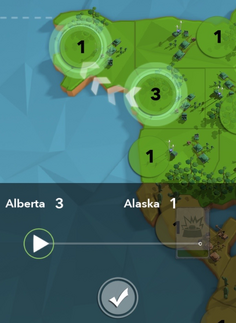(Test) Tag: Visual edit |
@DeletedUser40557867 (talk | contribs) No edit summary Tag: Visual edit |
||
| (21 intermediate revisions by 2 users not shown) | |||
| Line 1: | Line 1: | ||
| + | . |
||
| − | == Play aTurn == |
||
| + | |||
A turn consists of three phases: |
A turn consists of three phases: |
||
| + | |||
| + | [[File:PhaseMeter.png|194x194px]] |
||
'''1. Place''' |
'''1. Place''' |
||
| Line 11: | Line 14: | ||
A turn is only complete when a player has completed all phases. |
A turn is only complete when a player has completed all phases. |
||
| ⚫ | |||
| ⚫ | |||
| ⚫ | |||
| + | [[File:placetroops.png|190x190px]] |
||
| ⚫ | |||
All troops has to placed in order to go to next phase. |
All troops has to placed in order to go to next phase. |
||
| ⚫ | |||
| ⚫ | |||
| + | [[File:attackring.png|191x191px]] |
||
| ⚫ | |||
| + | |||
| ⚫ | Press the number icon in one of Your countries that has a minimum of 2 troops. You can attack any neighbouring enemy country that is marked with a rotating red ring. |
||
| + | Highest dices is compared between attacking and defending country. In each comparison, the highest numbers win. The defender wins in the event of a tie. |
||
| + | |||
| + | [[File:IMG_5170 copy.jpg|421x421px]] |
||
Players may attack any unlimited number of countries during the attack phase. |
Players may attack any unlimited number of countries during the attack phase. |
||
Moving after attack: |
Moving after attack: |
||
| + | |||
| + | [[File:moveafterattack.png|323x323px]] |
||
Use drag bar to move any number of troops into the country You won. Moving after win is optional. |
Use drag bar to move any number of troops into the country You won. Moving after win is optional. |
||
| + | * '''Move''' |
||
| ⚫ | |||
| + | [[File:move.png|400px]] |
||
| − | ===Move=== |
||
| ⚫ | |||
Press the arrow to complete and send turn to next player. |
Press the arrow to complete and send turn to next player. |
||
| Line 34: | Line 46: | ||
You will get a message when its Your turn again. |
You will get a message when its Your turn again. |
||
| − | Note: If You don't get a message when it is You turn You can activate push messages in game settings: |
+ | Note: If You don't get a message when it is You turn again You can activate push messages in game settings: |
| + | |||
| + | [[File:complete.png|400px]] |
||
| + | |||
| + | * '''Undo''' Actions in map by pressing the back arrow in the bottom right corner in the map You can undo actions |
||
| + | |||
| + | * [[Game Concept]] |
||
| + | * [[Game Screens]] |
||
| + | * [[Start a game]] |
||
| + | * [[Play a Turn]] |
||
| + | * [[World Map|World Map & Bonus Troops]] |
||
| + | * [[Cards & Inventory]] |
||
| + | * [[Bribe]] |
||
| + | * [[Coins]] |
||
| + | * [[Recruit Players / Earn Coins]] |
||
| + | * [[Premium Functions]] |
||
| + | * [[Player Profile]] |
||
| + | * [[Leader Board]] |
||
| + | * [[Inbox]] |
||
| + | * [[Chat Interface]] |
||
| + | * [[Stratetgy - How to Win|Strategy - How to Win]] |
||
| + | * [[Terms of Service]] |
||
| + | * [[Privacy]] |
||
| + | * [[Glossary]] |
||
| + | * [[FAQ]] |
||
Latest revision as of 06:50, 10 June 2016
.
A turn consists of three phases:
1. Place
2. Attack
3. Move
Use the arrow to change phase.
A turn is only complete when a player has completed all phases.
- Place Phase
At the start of each turn you get a minimum 3 new troops. You can place new troops in any country that has your color. You add one troop by pressing a country’s number icon. Hold it down to add multiple troops.
All troops has to placed in order to go to next phase.
- Attack Phase
Press the number icon in one of Your countries that has a minimum of 2 troops. You can attack any neighbouring enemy country that is marked with a rotating red ring.
Highest dices is compared between attacking and defending country. In each comparison, the highest numbers win. The defender wins in the event of a tie.
Players may attack any unlimited number of countries during the attack phase.
Moving after attack:
Use drag bar to move any number of troops into the country You won. Moving after win is optional.
- Move
You may move one set of troops between any of Your countries. Press the number icon in the country You want to move troops from and select any other reachable country. Reachable countries are marked with a blue ring. Use the drag bar to move troops.
Press the arrow to complete and send turn to next player.
You will get a message when its Your turn again.
Note: If You don't get a message when it is You turn again You can activate push messages in game settings:
- Undo Actions in map by pressing the back arrow in the bottom right corner in the map You can undo actions